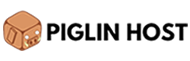Congratulations on your Minecraft server with PiglinHost! We are excited that you have chosen us.
Below you can find a list of the most common guides that we would recommend going over once you have joined us!
As a reminder, our Support is 24/7 and completely free - if you need something installed, have a question, or have any issues please contact our Team via a Support Ticket or our Discord server, and a member of the team will be more than happy to assist at no extra cost.
Control Panel
You will get an email from our control panel to setup your password for this (This is separate to the Billing area, they do not use the same username & password). Please check your junk/spam folder as its most likely here if you cannot find it immediately.
If you are having issues logging in please see our guide by clicking here.
Getting your Server Ready
Please see below for the essential guides to get started! Once your in, you can use the Server Version tab if you need to change your server version at anytime. We also have a Modpacks tab where you can install any modpack you like! Dont see the modpack you want or have a custom set of mods you want? Please contact our Support team via Support Ticket or Discord and we will get it installed for you free of charge!
Giving yourself access to commands
How to join your Bedrock Minecraft Server
Helpful Links
Below are some helpful links that we would recommend checking out!